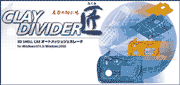| Main Functions |
 Auto-meshing
Auto-meshing |
[Three-dimensional
Meshing] |
| This function automatically generates analysis mesh that includes many rectangle elements by reading in a CAD surface group, performing basic settings such as adjusting the mesh size, and specifying a mesh pattern. The enhancement capability allows easy remeshing of parts that include many rectangle elements and distorted parts under specified conditions. |
| [Three-dimensional Solid] |
| This function automatically generates analysis mesh of solid elements by reading FEM mesh/STL data (triangle patches), performing basic settings such as adjusting the mesh size, and specifying a mesh pattern. |
 Model Editing Model Editing |
This function creates and edits FEM mesh.
* It can move, copy, delete, and erase curve surfaces. Node creation can use curve surfaces. |
 CAD Editing CAD Editing |
This function generates new CAD data or edits existing CAD data. Having high compatibility with Model Editing, this function strongly supports model editing. |
 Morphing Morphing |
This funtion edits FEM mesh like clay modeling. The Tweezers Process can edit any part of FEM mesh as if by picking it up with tweezers and moving it to another location. The Contact Process allows pasting a CAD surface onto any part of FEM mesh. |
 Reverse
Reverse
 Engineering
Engineering
|
This function provides many capabilities required for reverse engineering such as reading point group data, point group thinning, STL generation, and CAD creation support. |
 Selection Selection |
This function selects CAD surfaces and FEM mesh. A number of selection methods are provided for ease operation. |
 View/draw View/draw |
This
function switches the viewing and drawing methods
of a CAD surface and FEM mesh. Its icons enable intuitive
operation. |
 File Import
and
File Import
and
 Export
Export |
FEM: MSC-Nastran, MSC-MARC, PAM-CRASH,
LS-DYNA, ABAQUS, ANSYS LS-DYNA, ABAQU, and ANSYS
CAD: SAT (ACIS), IGES, CATIA V4 and V5 |