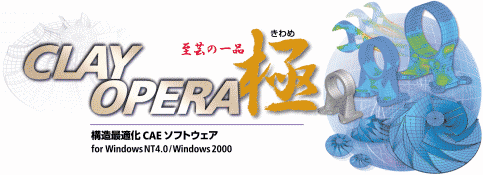| Viewing Function |
 |
 |
It has various viewer ability as well as the mesh viewer function fundamental. Various works are carried out so that the set-up conditions can be checked visually.
|
| Basic viewing Funtion: |
Wire frame, hidden line removal, a flat, smooth shading, etc. |
Basis
Vector viewing:
Dynamic viewing: |
Two or more basis vector form and original form are piled up and displayed.
It is possible to Control Move, Rotate, Zoom up/down, by Mouse. |
| |
| Calculation Condition: |
Boudary conditons, load conditions, design variables, calcuration conditions are displayed. Each conditions are able to check visualy. Moreover, a classification-by-color indication of geometry, the material, etc. is given. It is possible to check calculation conditions more intelligibly. |
|
| Data Convert Function |
 |
 |
It is the function for converting FEM data or STL data. About FEM data, include geometry data, material data, boundary conditions. CLAY OPERA is cheking data when importing, and it changes into the right data automatically.
In addition, the corresponding data form is as follows.
|
MSC.NASTRAN / ABAQUS / MARC / LS-DYNA
/ PAM-CRASH / PAM-STAMP / STL |
| Structure Condition Setting |
 |
 |
This function is setting condition for basic calcuration data. There are functions as follows.
|
| Geometry/Material setting : |
Geometry / material , it is possible to setting individually.
Since both reference relation is managed internally, it does not need to unite the selection range |
Boundary/Load condition setting: |
The setting is easy by using mouse. The set-up conditions check inside and prevent a wrong condition setup. |
|
| Optimization Condition Setting(Setting Basis Vector Model) |
 |
 |
It is the setting function of optimization conditions. CLAY OPERA deals with a restraint / load conditions, and a basis vector model as a component, and has composition which chooses the conditions actually used at the time of a setup of calculation data. Moreover, calculation data is also treated as a component, calculation of two or more cases, and when calculating by making a condition change, a duplicate can be easily created by copy & paste, and a change can also be made easily.
|
 |
| Checking Calcuration Data |
 |
 |
Calculation data is set up according to the kind of analysis. Selection of the conditions created by the structure condition setting function or the optimization condition setting function, a setup of a parameter, etc. are performed. Moreover, the objective function and restrictions conditions are set up among optimization conditions here. |
 |
| Monitoring Calcuration |
 |
 |
The execution schedule of calculation data is set up or the monitor of the execution situation is carried out. There is also a function which checks calculation data in advance. It is also possible after a check to perform calculation using the time as for which CPU is vacant. |